member
Become a WOW EV Carshare Member
How To become A WOW ev carshare MEMBER
At WOW EV Carshare, we’re more than just a ride; we’re a revolution on wheels. As a proud black-owned enterprise, we’re steering change right through the heart of Washington’s communities, bringing you the future of urban mobility.
Our fleet of cutting-edge electric vehicles isn’t just eco-friendly; they’re your new community conduit, connecting you to the places and people that matter most. With WOW EV Carshare, you’re not just a passenger; you’re a partner in our green journey, powered by our state-of-the-art DC Fast Charge and smart Wi-Fi-enabled stations. Join us in driving change—one electric mile at a time. By becoming a member you are sharing the cost of insurance+maintenance of the vehicle.
*You have to be a WOW member in order to use the carsharing program.*
Step-by-step instructions
Learn How To Create An Account For WOW ev CarShare?
STEP 01
Becoming A Member:
Download ‘Mondofi’ smart building resident app to your Android/IOS cellular phone
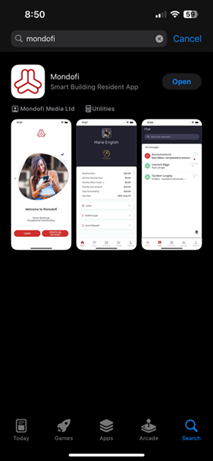
STEP 02
select the app type
Select Non-Resident Car Share App
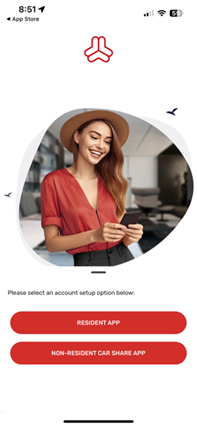
Learn how to confirm your account
STEP 03
Select Local Region
Select WOW Carshare as the local car share region
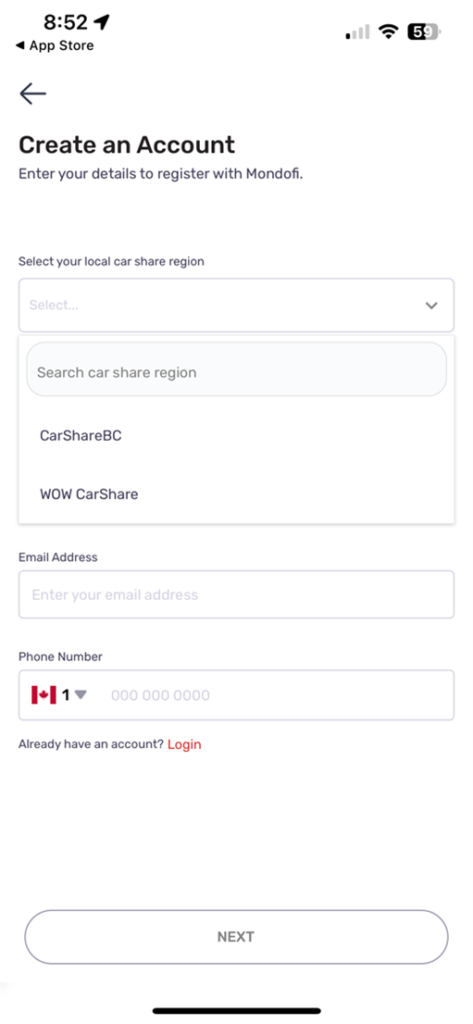
STEP 04
Complete the profile setup
Enter remaining profile data and select next
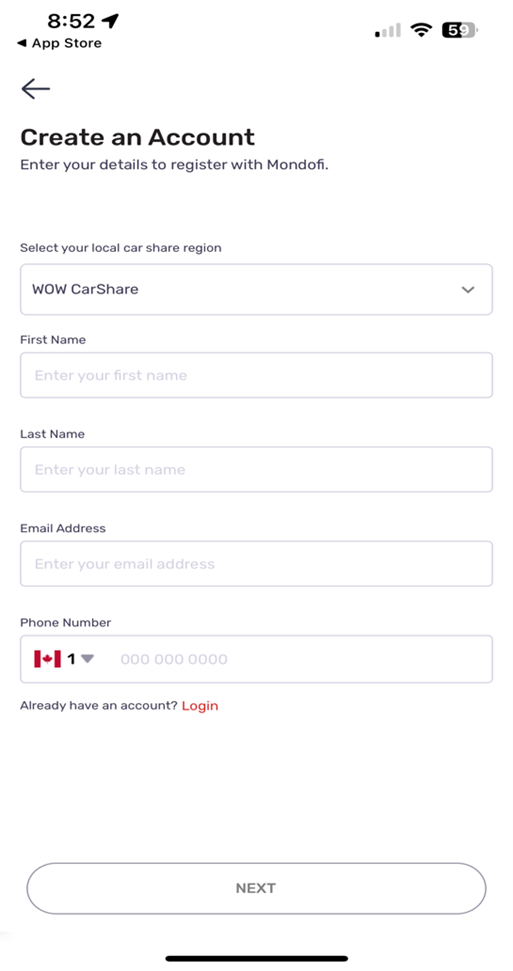
learn how to complete your account
STEP 05
Enter Login info
Follow the instructions to enter your username and password to log in.
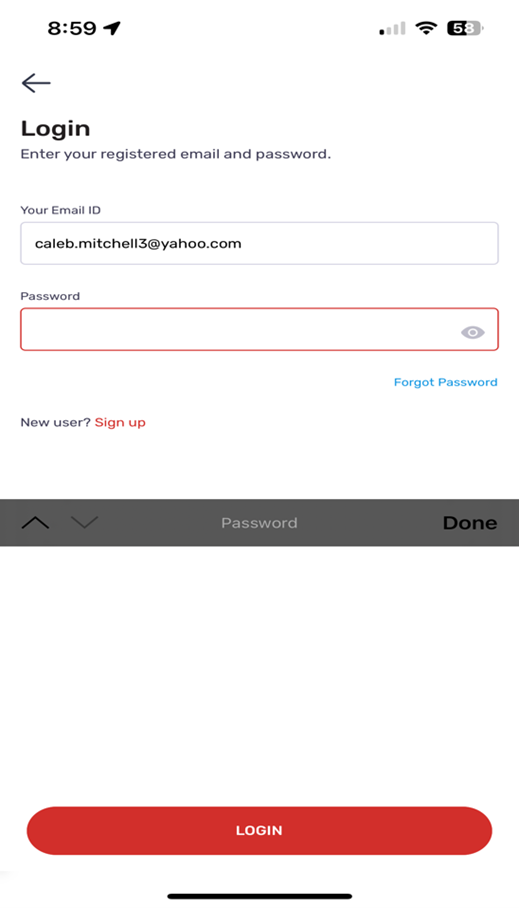
STEP 06
Profile dashboard
Select the profile menu icon to go to the next screen to reach your profile/account settings.
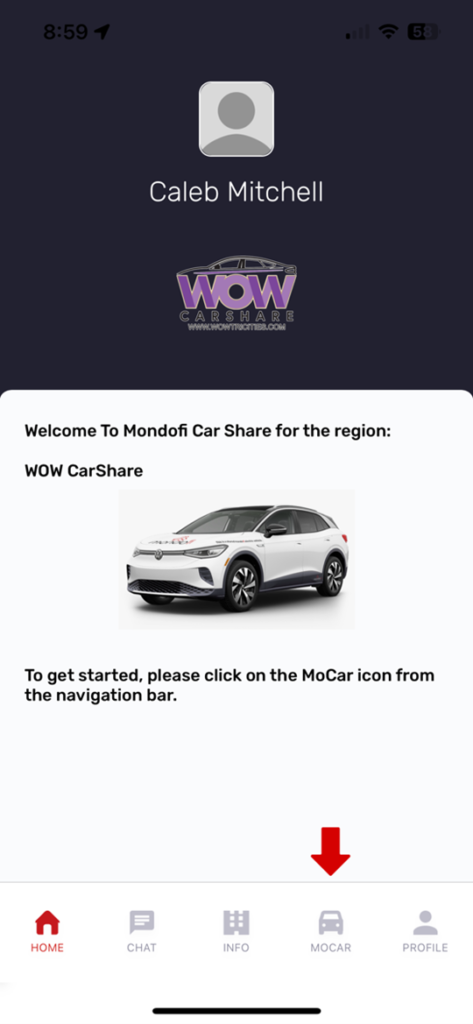
time to activate you account
STEP 07
Select Profile Info.
Select ‘Profile Information’ on the profile settings screen to go to the next option.

STEP 08
Review policy info
Click on Terms and Conditions and Privacy Policy links to review important information.
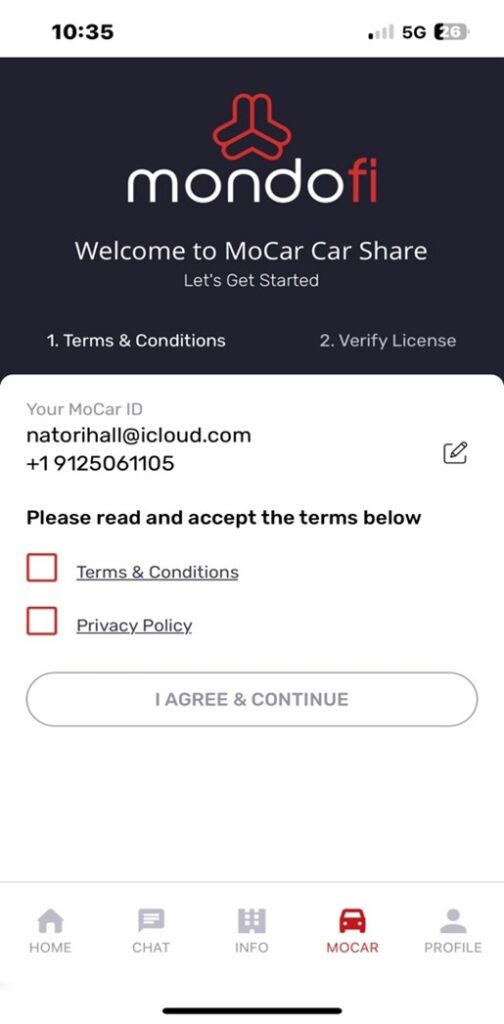
STEP 09
activate account
Note: These steps MUST be completed to activate your WOW CarShare Membership;
1. Driving records (3 years) must be requested from your Dept. of Licensing. Link and number provided for WA residents.
2. Submit driving record release of interest to allow record to be sent directly to:
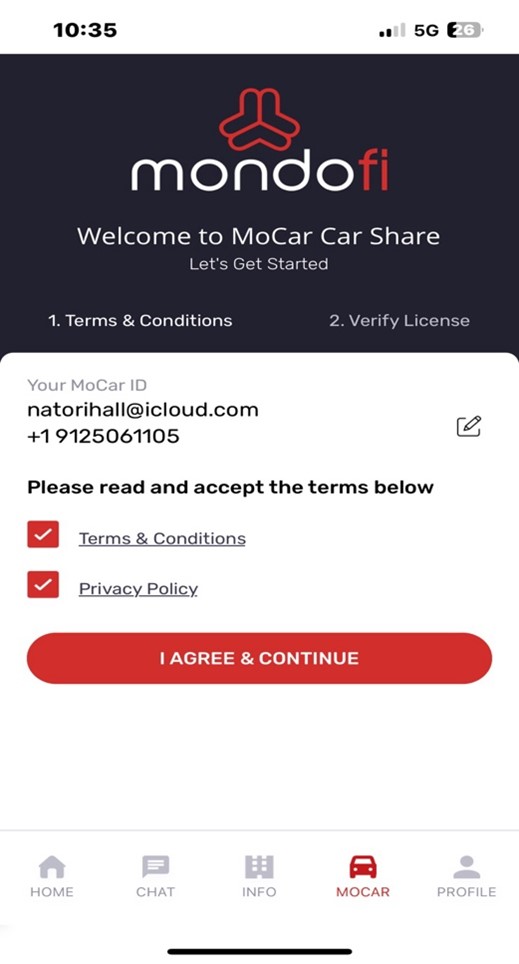
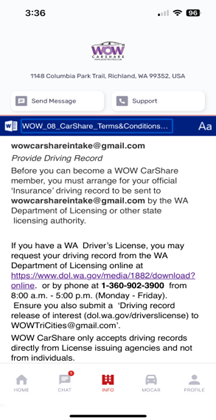
STEP 10
Select settings
Select Settings to go to the next screen.

STEP 11
turn on settings
turn on settings.
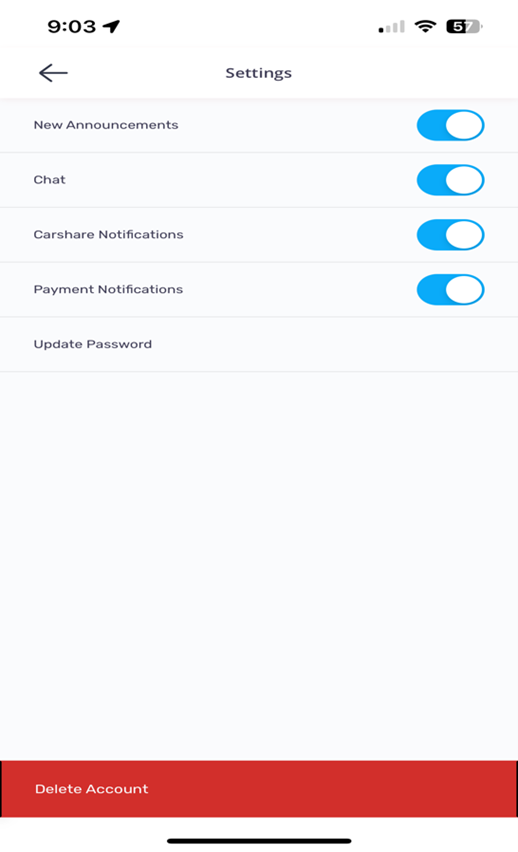
STEP 12
Select Payments & enter details
Select Payments and enter pay details.

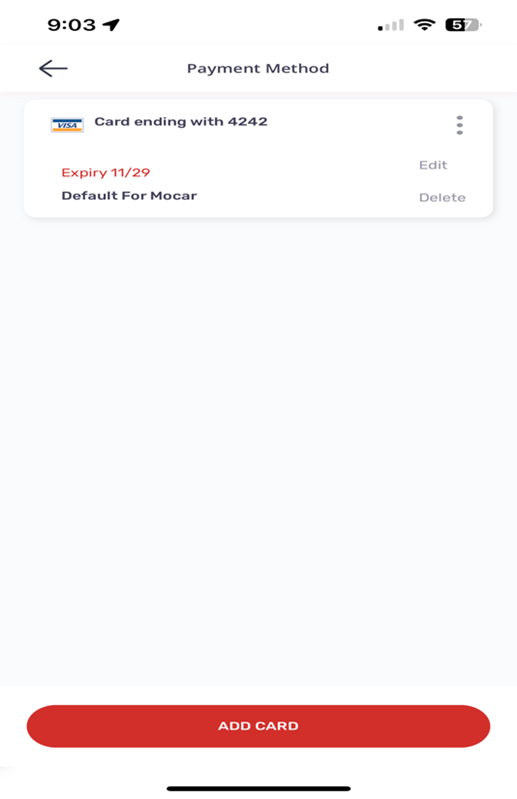
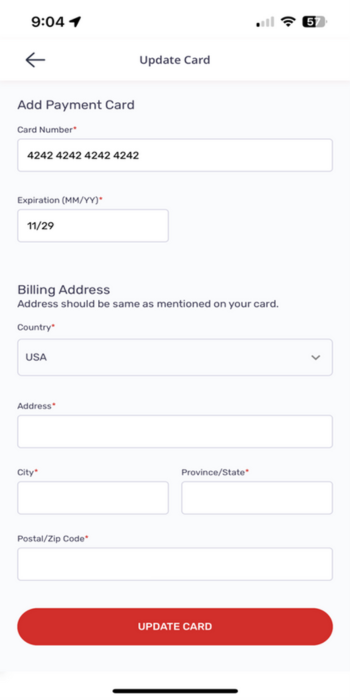
STEP 13
complete application for wow
Your application for WOW EV Carshare is complete. Processing of the application requires receipt of your driving record from the department of licensing. Records will only be accepted from the state licensing agency. Please allow up to 2 weeks for records to arrive and completion of review.
Terms and conditions and privacy policy are available in indicated location

Car Share
Join the WOW movement! Embrace the eco-ride revolution with our electric vehicles designed for the conscious commuter. Wherever you're headed in Washington, let's make your journey sustainable, community-driven, and effortlessly cool.
contact us
- Richland, WA 99352
- [email protected]
- (509)-438-7411
services
© 2023. All rights reserved.
